
How to withdraw from SuperEx, SuperEX Exchange Withdrawal
SuperEX Withdrawal Guide | in this page, you are going to learn on how to withdraw Crypto from the SuperEX Exchange, SuperEX Exchange Withdrawal on App or through web. – Create SuperEX Exchange Account
![]()
Contents
How to withdraw from SuperEx
I am going to teach you in two ways you can use to withdraw your Crypto from SuperEX Exchange either through the web or through the App.
How to withdraw from SuperEx on web
1. Log in to your SuperEx account on www.superex.com and click [Wallet] – [Overview]. Select [Withdraw].
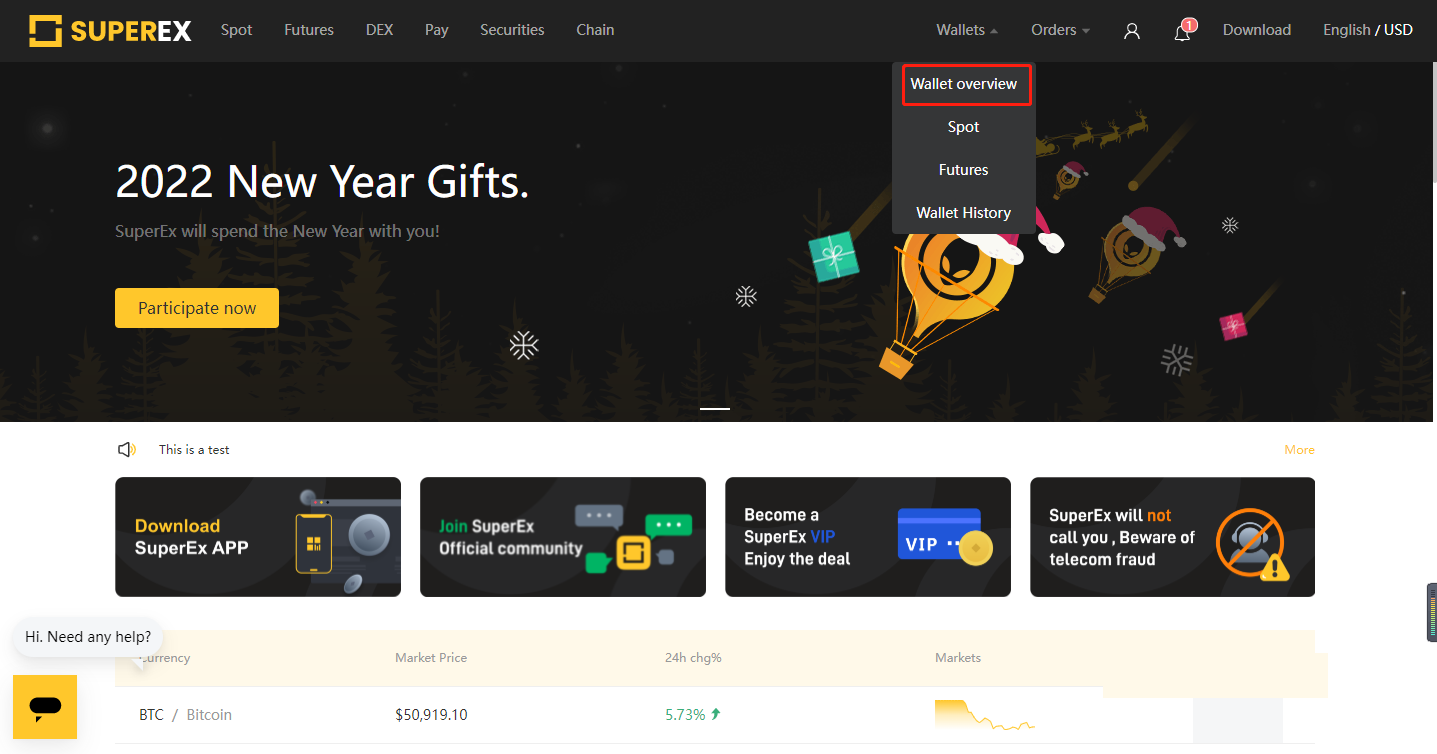

2. Select the cryptocurrency you want to withdraw (we take USDT as an example here), and the transfer network. Enter the recipient address and withdrawal amount. After confirming that all information is correct, click [Withdraw].
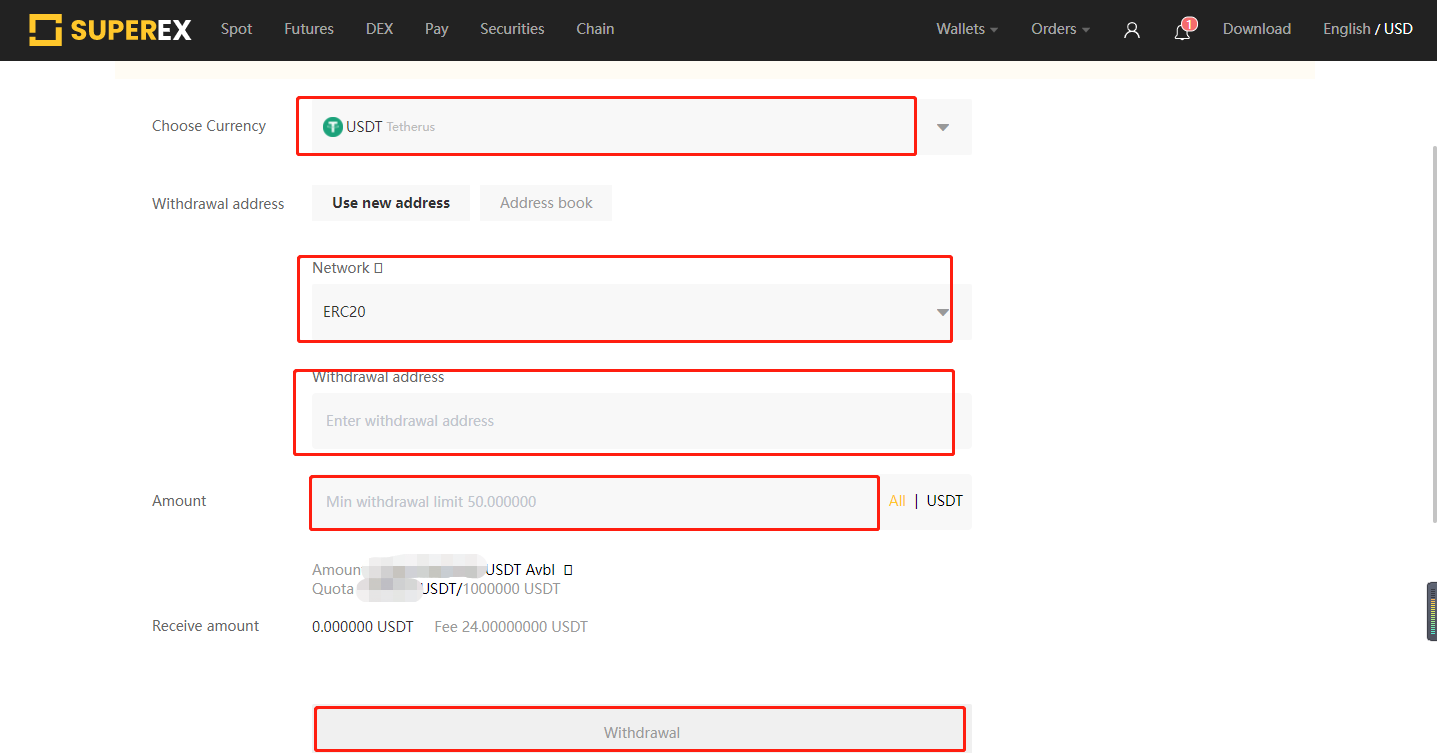
How to withdraw from SuperEx on App
1、Log in to the SuperEx APP and click on Wallet to enter the Cloud Wallet. Choose Withdrawal.
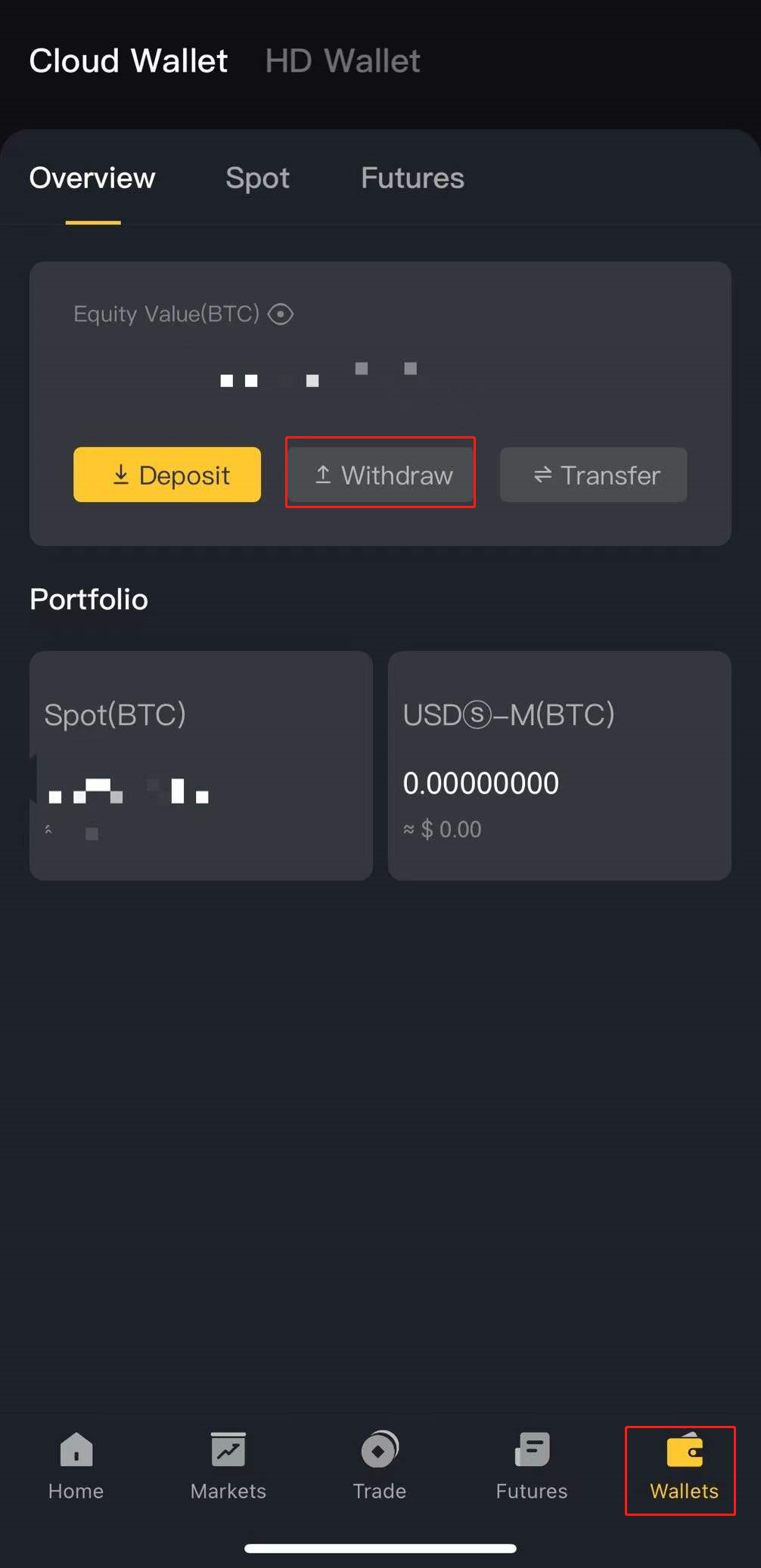
2、Select or search for the currency you want to withdraw (here, USDT is taken as an example).
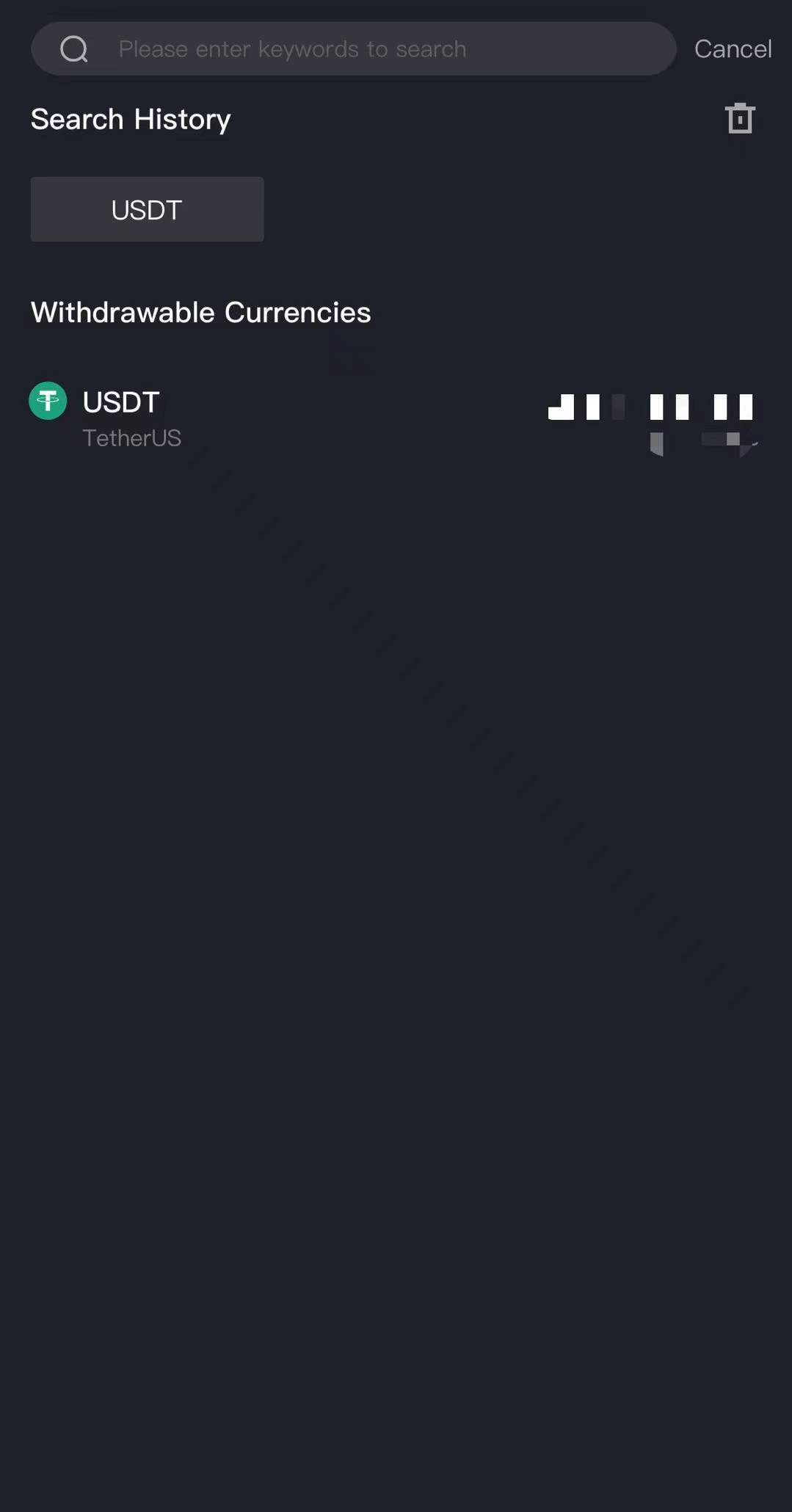
3、Select Transfer Network you want to transfer, enter your Withdrawal Address and Withdrawal Amount. After confirming that it is correct, click on Withdraw.
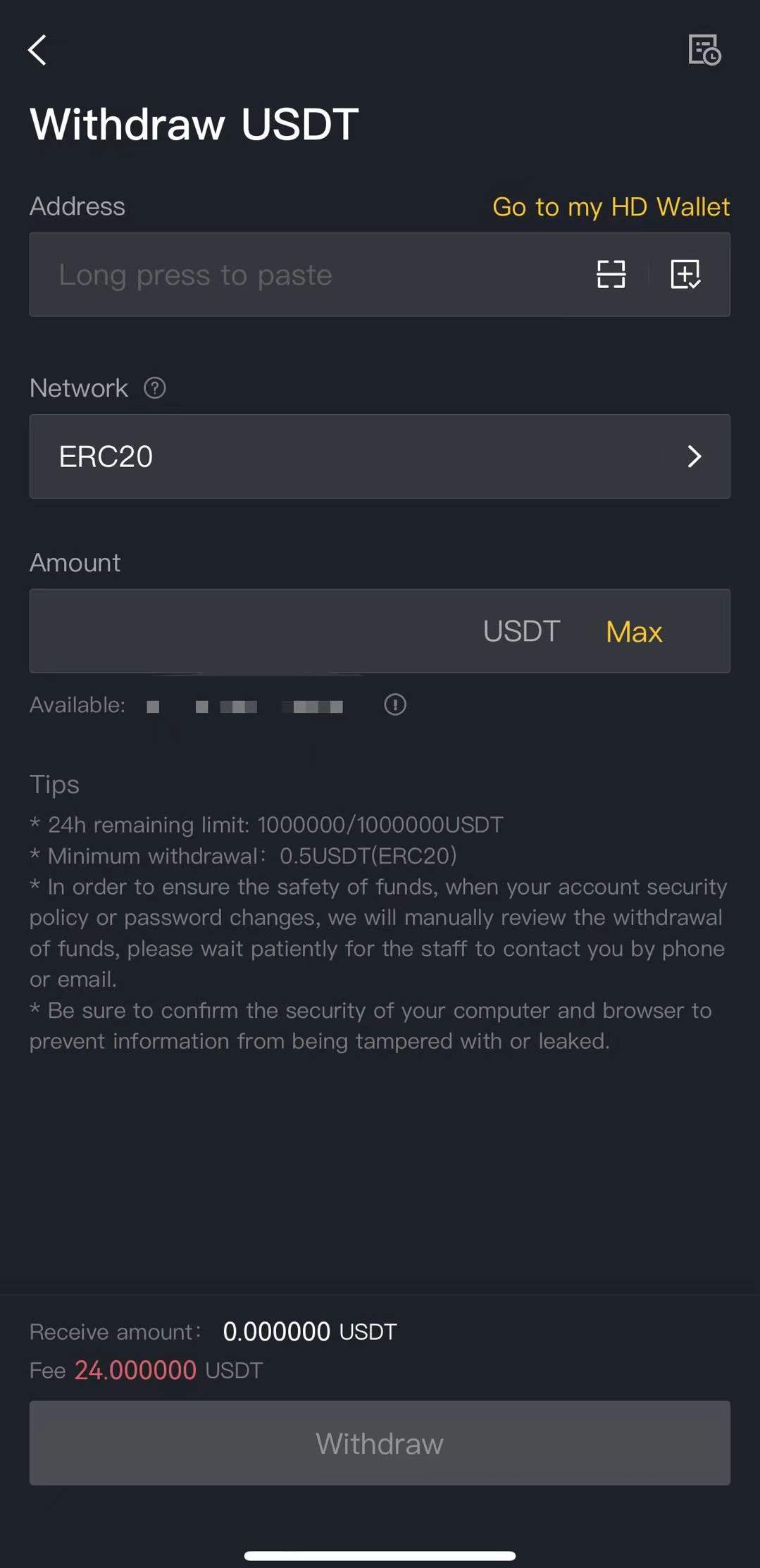
That’s all! On SuperEX Exchange Withdrawal Guide.
You can Also Check on how to Deposit on SuperEX Exchange.
Video:
SuperEX – Registration Link
Join Me On My "YouTube Channel"

Leave a Reply