
How To Register SuperEx Account on the App, SuperEX Exchange App, SuperEX Account
SuperEX Register | in this page, you’re going to know how to create your SuperEX Exchange Account on the SuperEX App.
![]()
How to Register SuperEx Account on the App
Mobile Number Registration:
1. Open the SuperEx APP, click [Avatar] in the upper left corner, click [Log In] or [Register], and click [Register] in the upper right corner to enter the registration page.
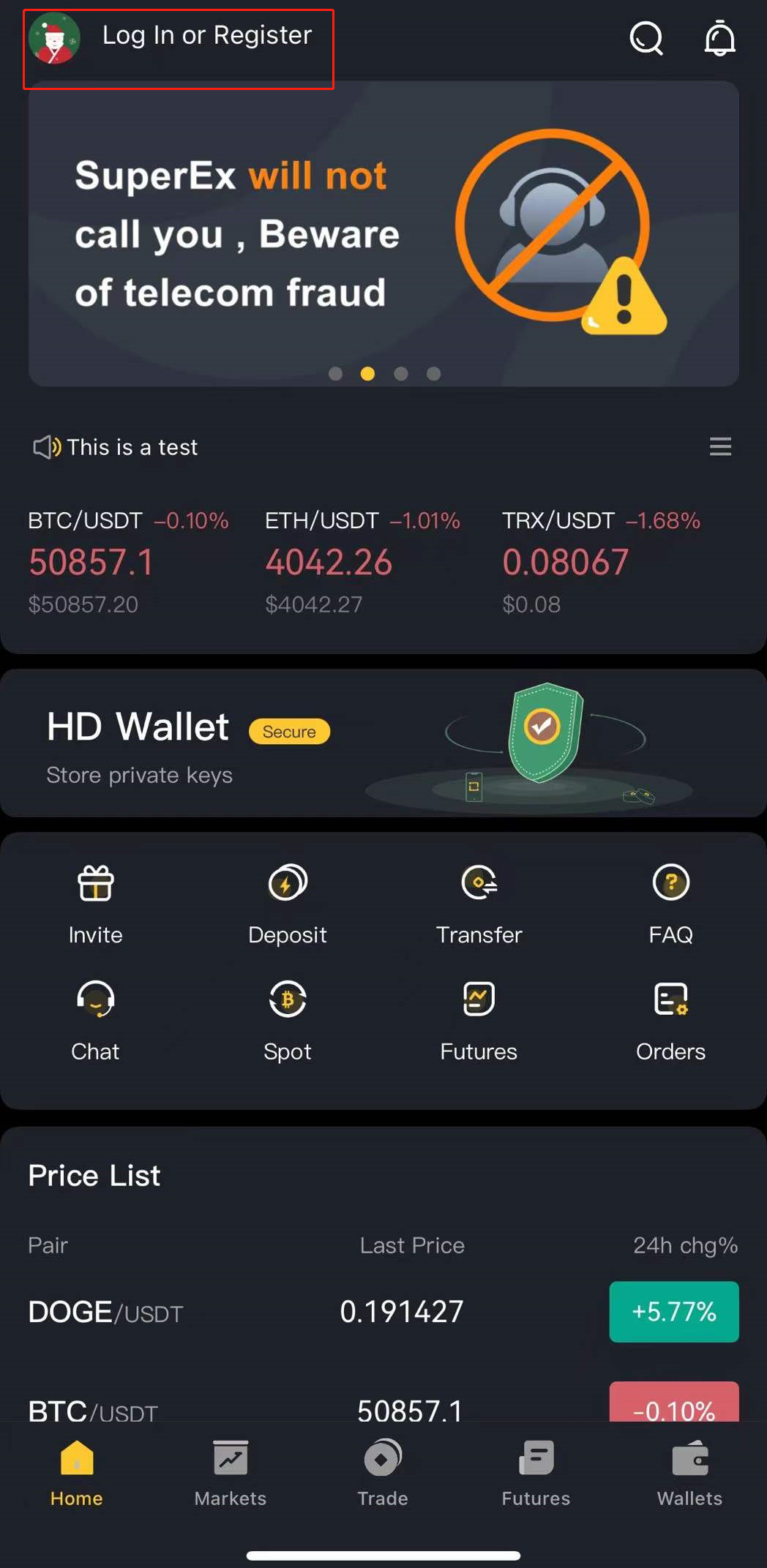
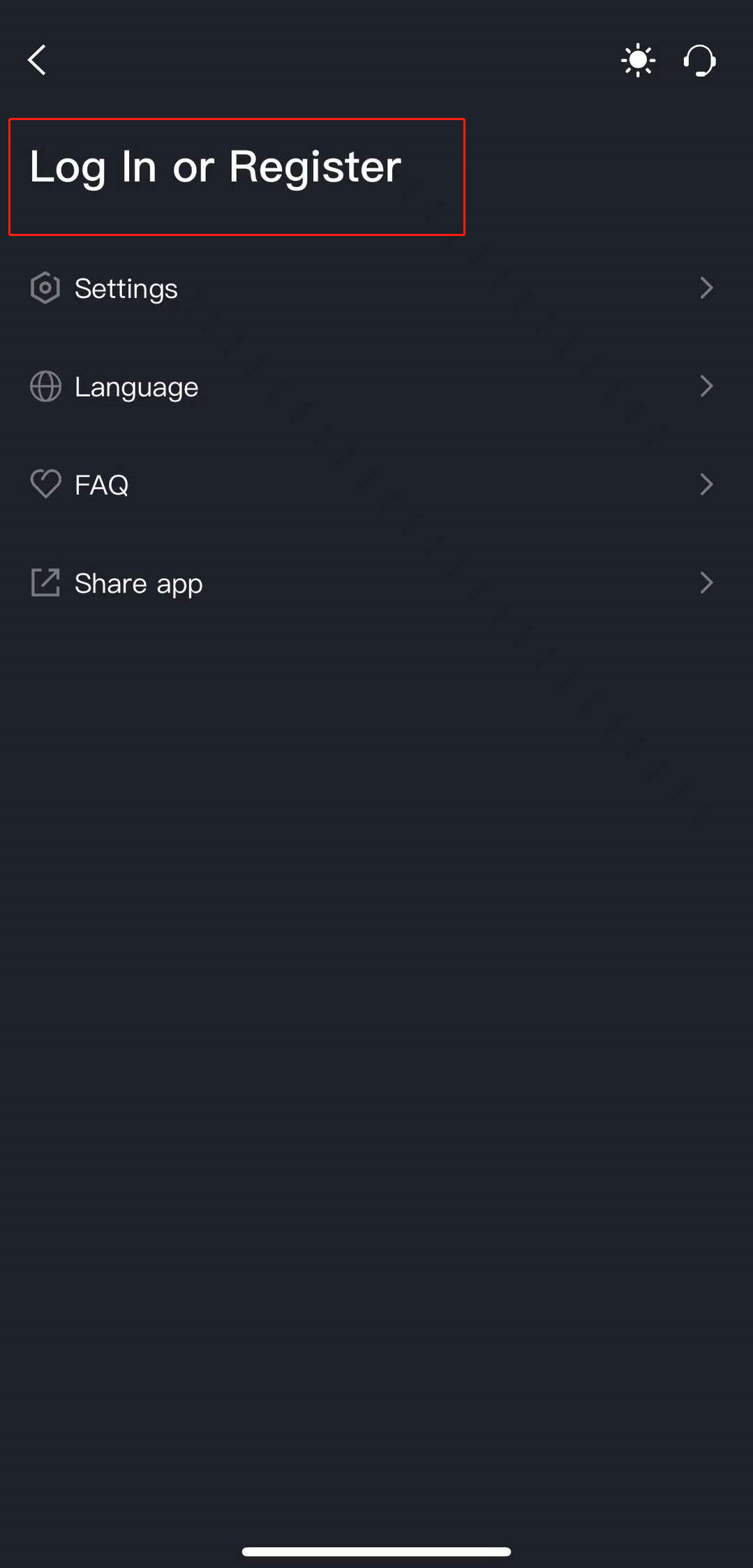
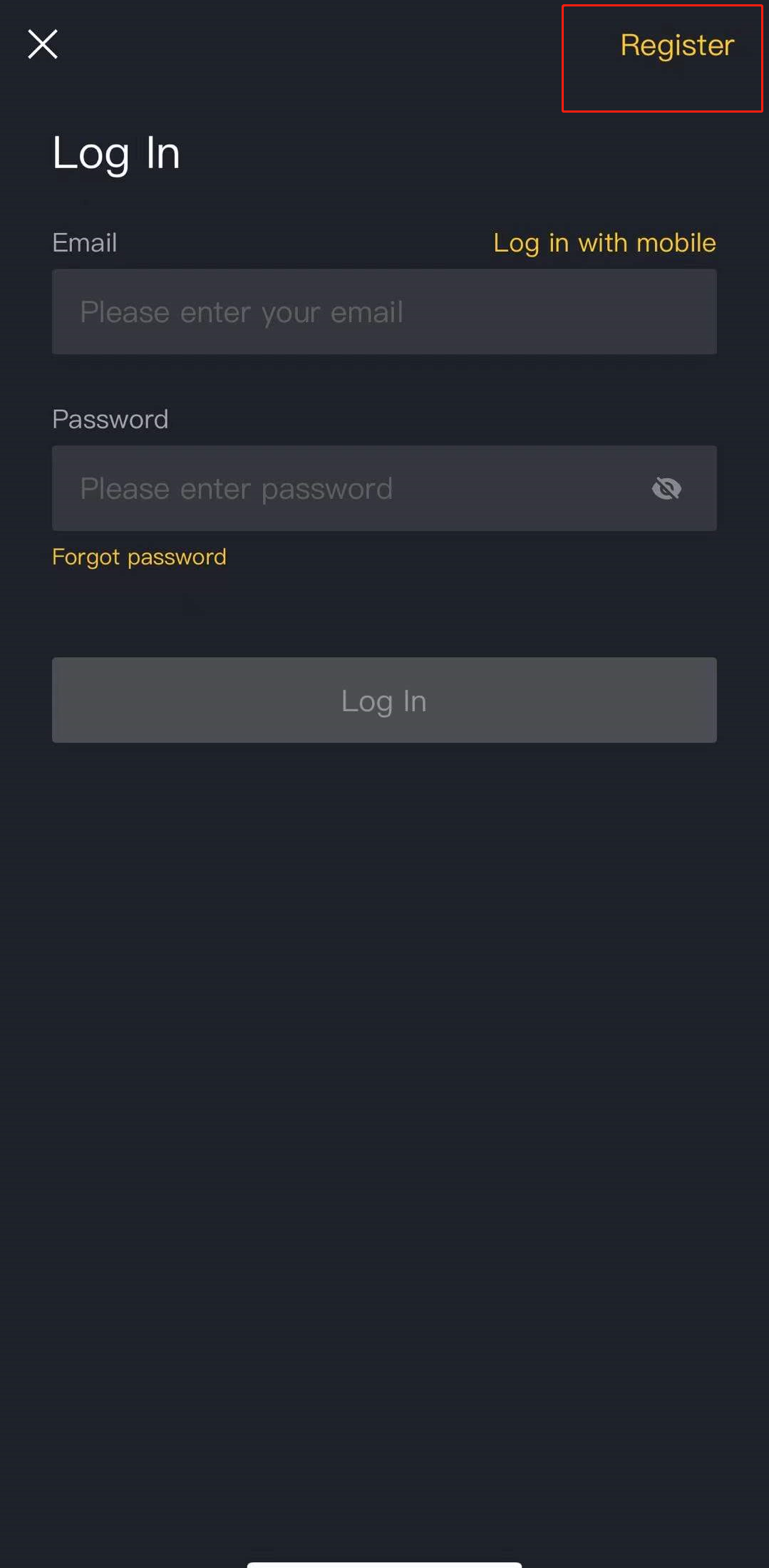
2. Enter your mobile number and password. Then read and agree to the SuperEx Terms of Service to continue.
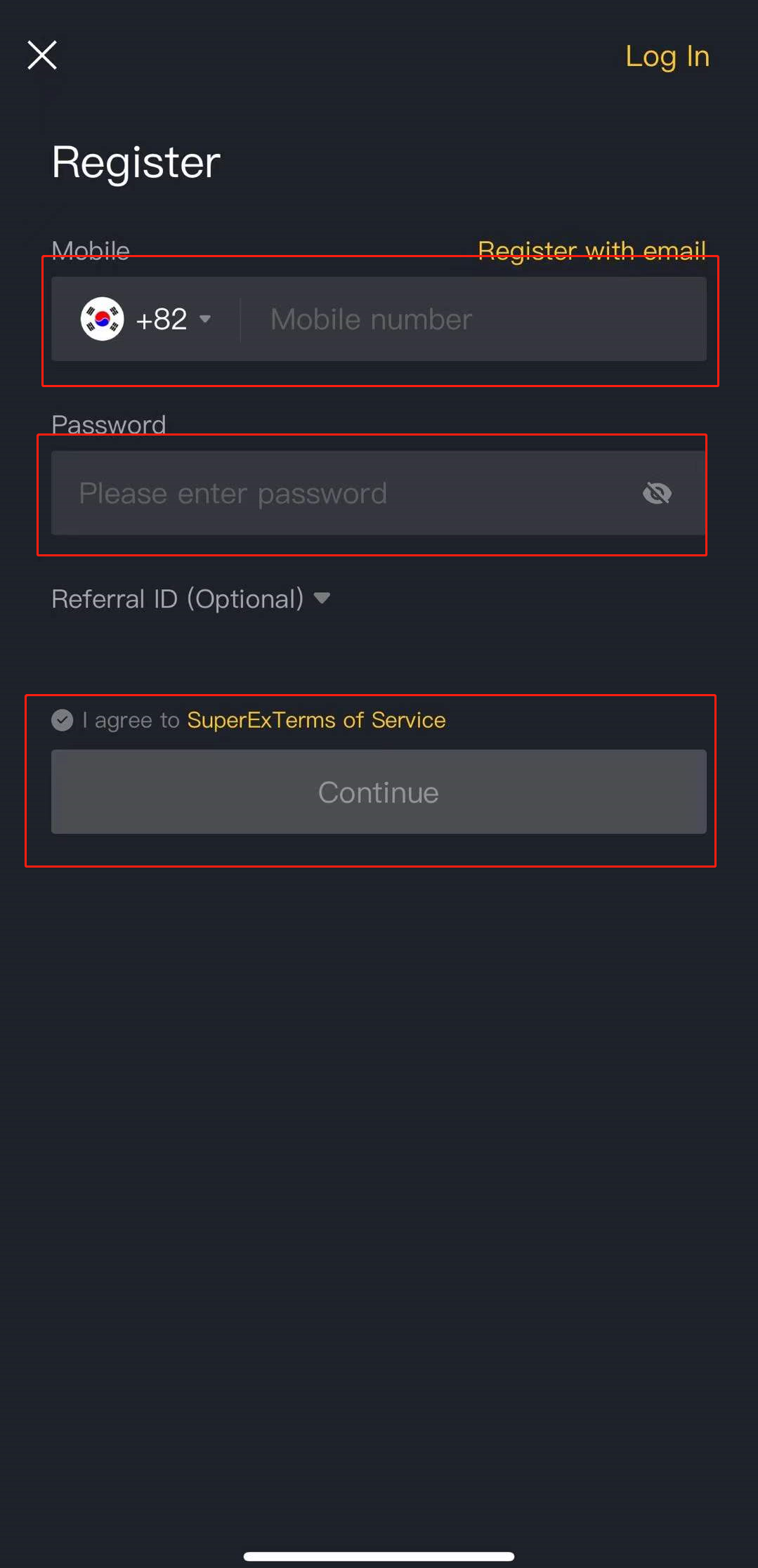
3. Enter the 6-digit mobile phone verification code. Registration is complete.
Email Registration
1. Open the SuperEx APP, click [Avatar] in the upper left corner, click [Log In] or [Register], and click [Register] in the upper right corner to enter the registration page.
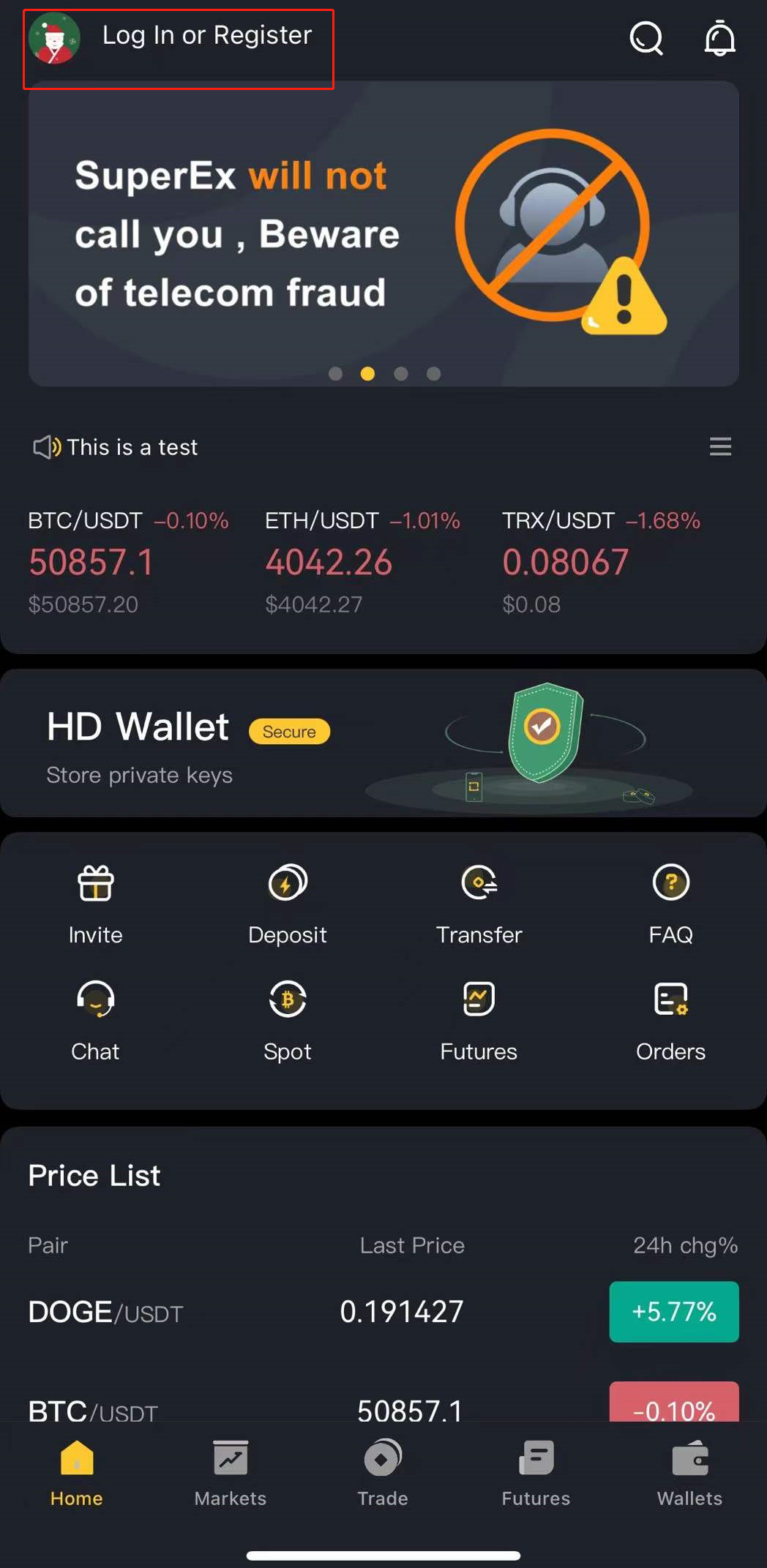
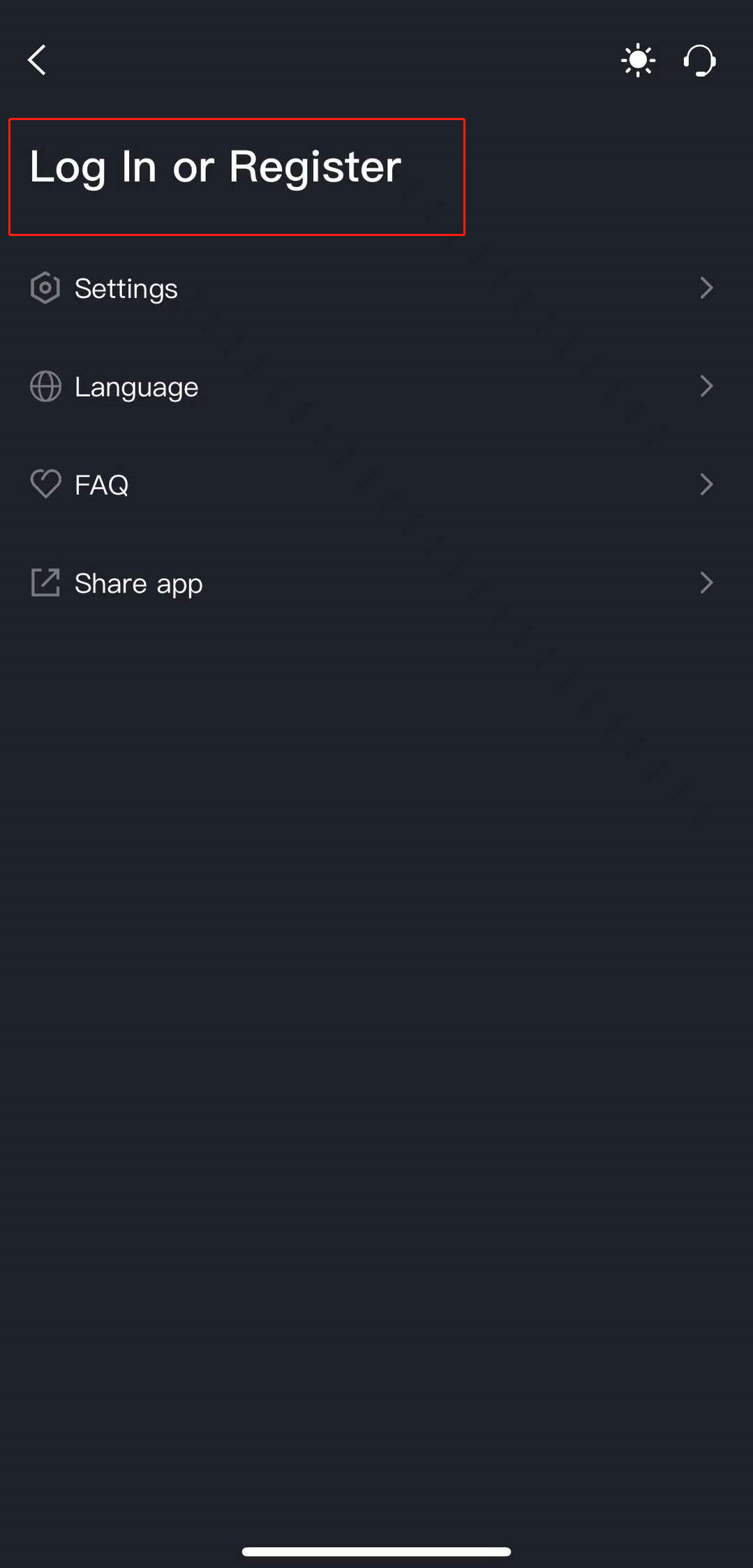
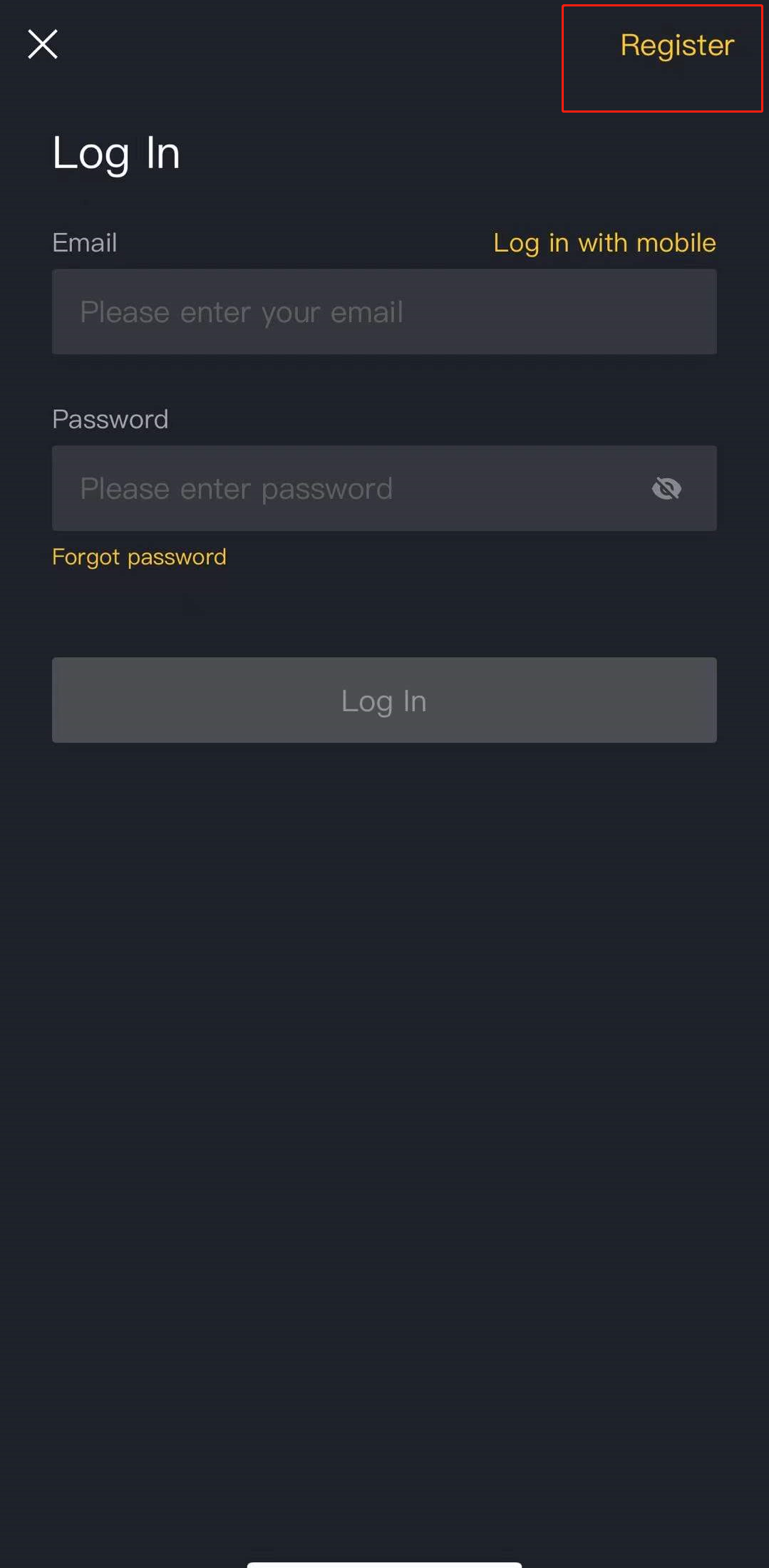
2. Select [Email].
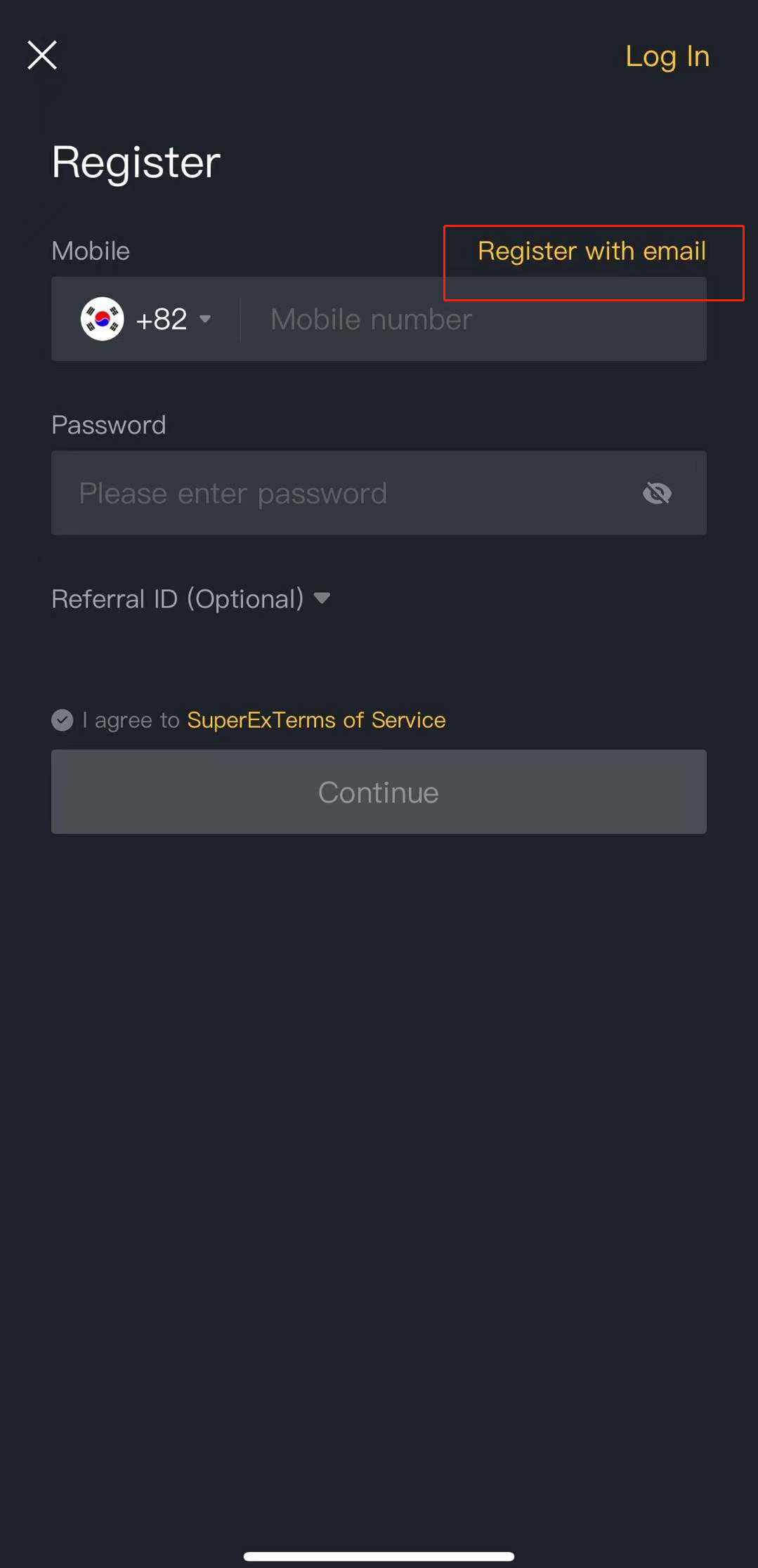
3. Enter your email address and password. Then read and agree to the SuperEx Terms of Service to continue.
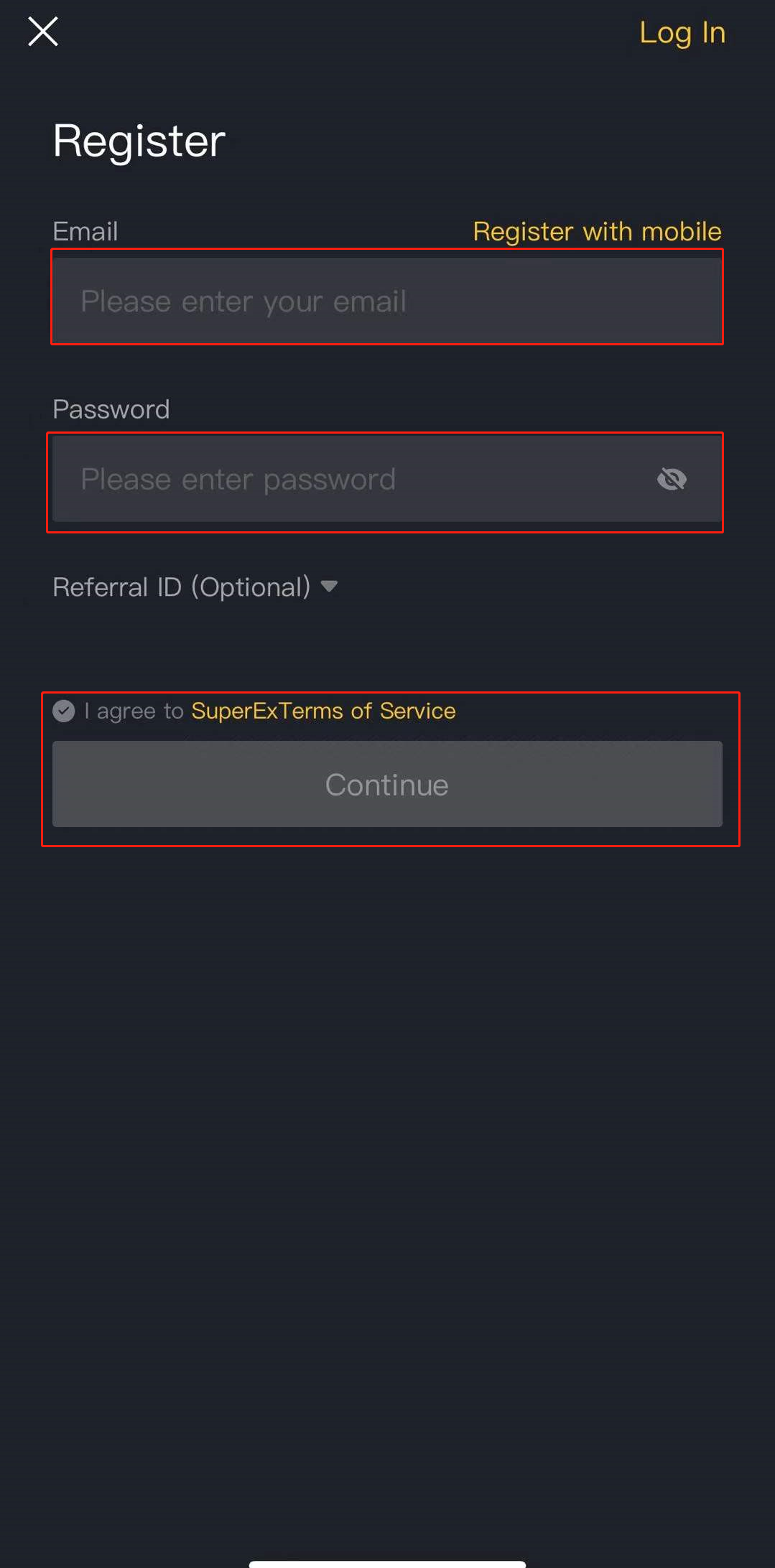
4. Enter the 6-digit email verification code to complete the registration.
That’s all! On how to create SuperEX Account.
Join Me On My "YouTube Channel"

Leave a Reply