
How to Deposit Crypto on the SuperEX App, SuperEX Deposit
SuperEX Deposit | in this page, you’re going to know how to deposit money into your SuperEX Exchange Wallet on the App.
![]()
How to Deposit Crypto on the SuperEX App
SuperEx platform does not support fiat currency deposits for the time being. If you trade all corresponding digital currencies in other transactions, you can deposit funds according to the following process:
1、Log in to SuperEx APP and click Wallet to enter the Cloud Wallet. Choose Deposit.
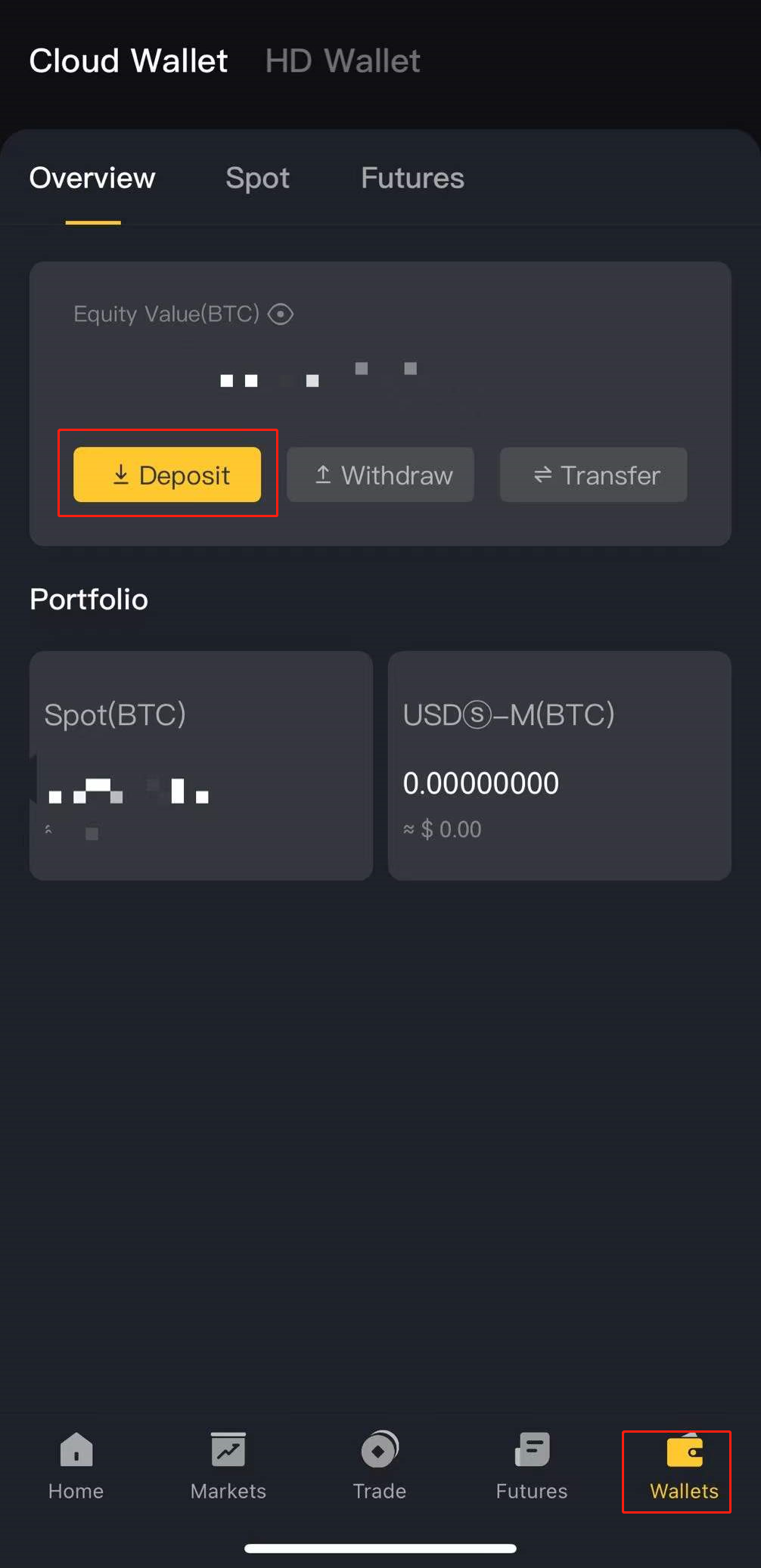
2、Select or search to find the currency you want to deposit (here, USDT is taken as an example).
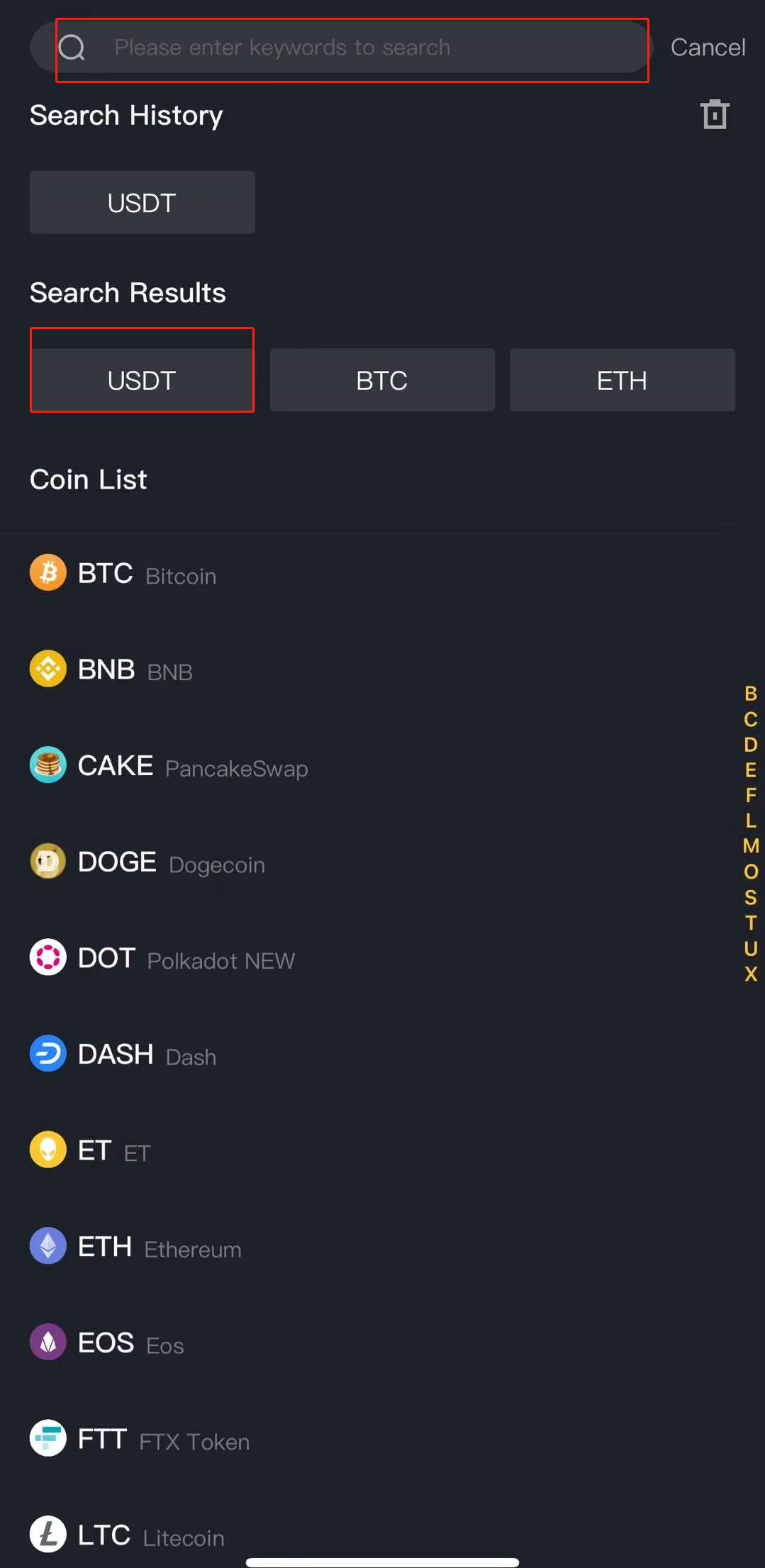
3、Select the Transfer Network, and the corresponding Deposit Address and QR Code will appear. Copy the address on the corresponding currency withdrawal page of other exchanges or platforms, paste the deposit address or scan the channel of the deposit address QR code, enter your deposit address to complete the deposit, and wait for the account to be credited.
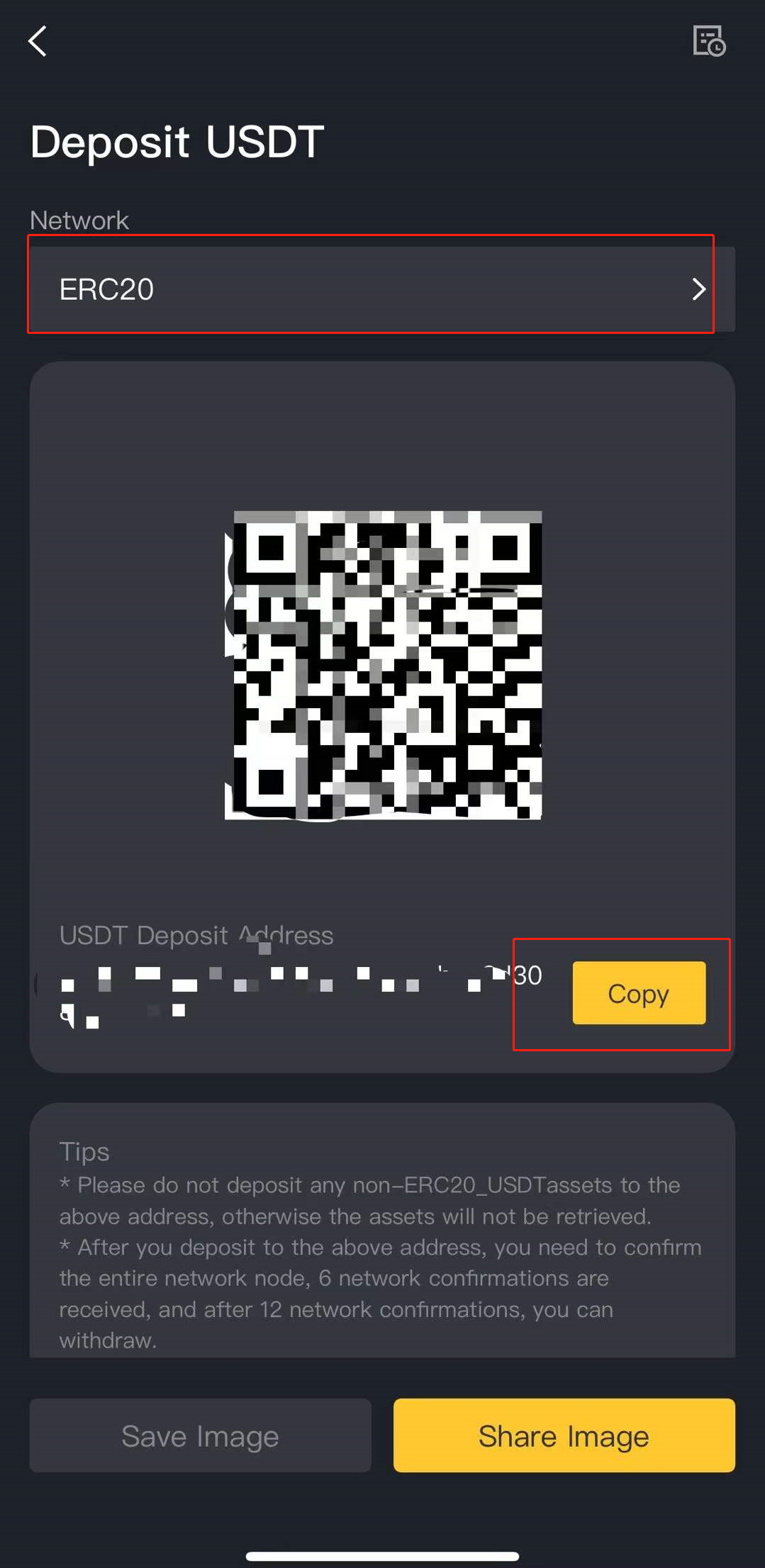
Check Out: how to deposit crypto on SuperEX using the web method.
That’s all! On how to deposit Crypto’s on SuperEX Exchange App.
Join Me On My "YouTube Channel"

Leave a Reply